How Do I add a sound file to get a reaction shot.
Using device control you can add a scream audio file that plays as the last photo is taken. Some people will laugh, some people will jump, the reactions are priceless.
Here is a screenshot on how to get your
screamshot. ;)
As a bonus tip, add in a couple blank sound files and randomize it so they won't know what's coming.
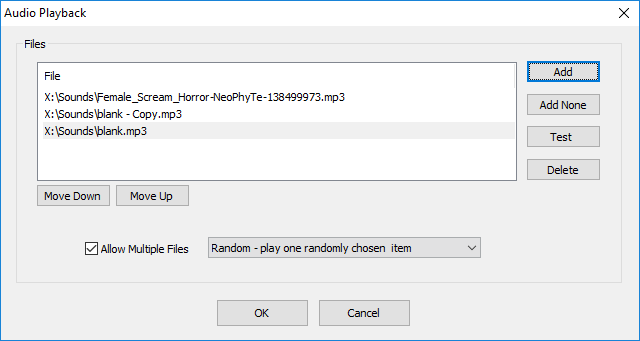
Here is a link where I was able to find some public domain scream audio files.
http://soundbible.com/
Related Articles
Adding intro/outro videos and external sound to videos
Here is a short video showing how to add an intro and outro videos as well as adding an external sound file to videos.Adding Sound to a Screen
Darkroom Booth | Instructional VideoHow do I add a PSD or PNG graphic to a template in Darkroom Booth?
Darkroom Booth | Instructional video Here is a video on how add a PSD to a template in Darkroom Booth. ...Error converting file... message
In the Main settings tab see if you have one or both of the "Saved Image 1 or 2" set to save to a valid location. This can also occur if the Save Originals option set to an invalid location. If you have that set to a thumb drive, for example, that is ...How do I get more fonts?
Darkroom Booth | Documentation | External Resource Links ...