Choosing Templates Based on the Orientation of the Image In Darkroom Core?
Video
Here is a quick video on how to set up this option.
Adding a Template to a Package
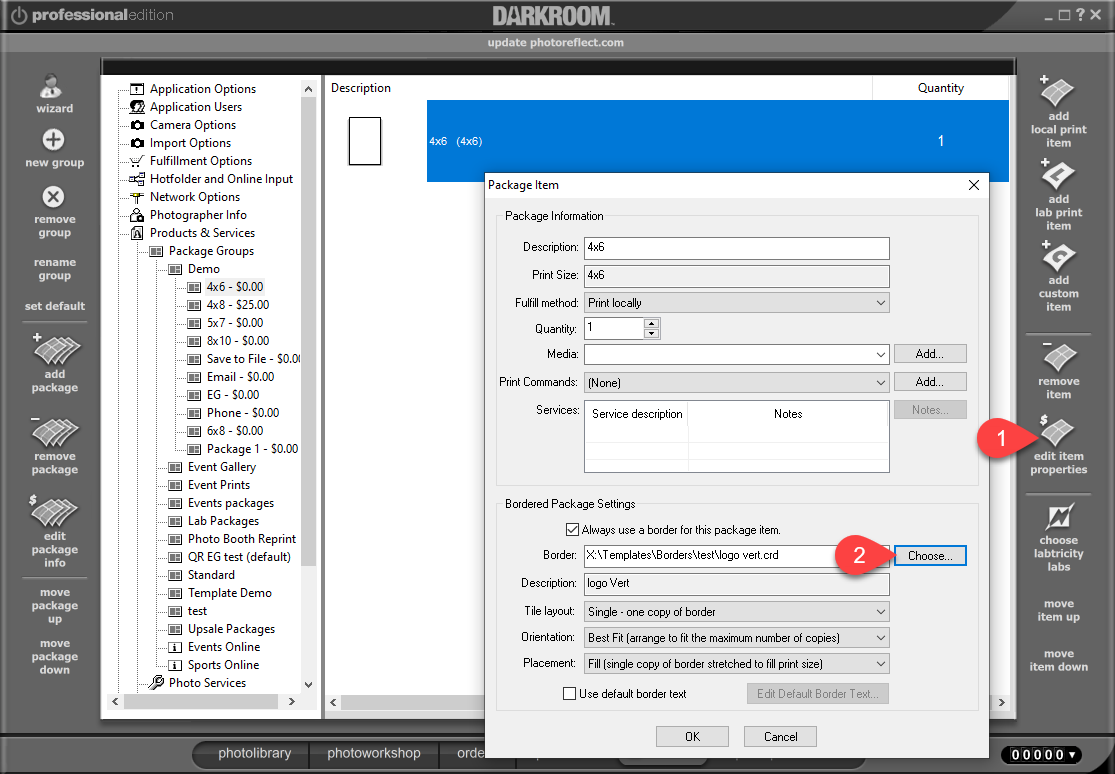
Samples
Related Articles
How do I build templates in Darkroom Core?
Here is a quick video on how to build templates in Darkroom Core.How do I organize and save my templates in Darkroom Core?
Here is a quick click on a best practice for saving you templates in Darkroom Core. Organizing Your Templates It is a good idea to save the folder in X:\Template\Borders\ that way when you move to a new PC everything remains relative to the X-Drive ...How do I add an email package to Darkroom Core?
Video Documentation First, you want to add your email account to Darkroom. Be sure to test the account to ensure it is connected properly. Next, add an email package to you package group. and associate the Package with the email print item. Click on ...Saving print to your computer using a package - Darkroom Core
(1) With your package group selected in the Setup tab, click Add Package. (2) Give the package a name. (3) you can check the option for quick print so that it processes a little faster. (4) Click Add Local Print Item (5) Select the Digital Delivery ...Darkroom Core Keyboard Shortcut Guide
Here is a downloadable PDF Version P H O T O L I B R A R Y S H O R T C U T K E Y S KEY DESCRIPTION KEY DESCRIPTION + View More Photos / Decrease thumbnail size V Vertical / Portrait Orientation - View Less Photos / Increase thumbnail size DELETE ...