How Do I Deactivate Darkroom Booth?

Darkroom Booth | Documentation
Here is a screenshot on how to deactivate the license on Darkroom Booth.
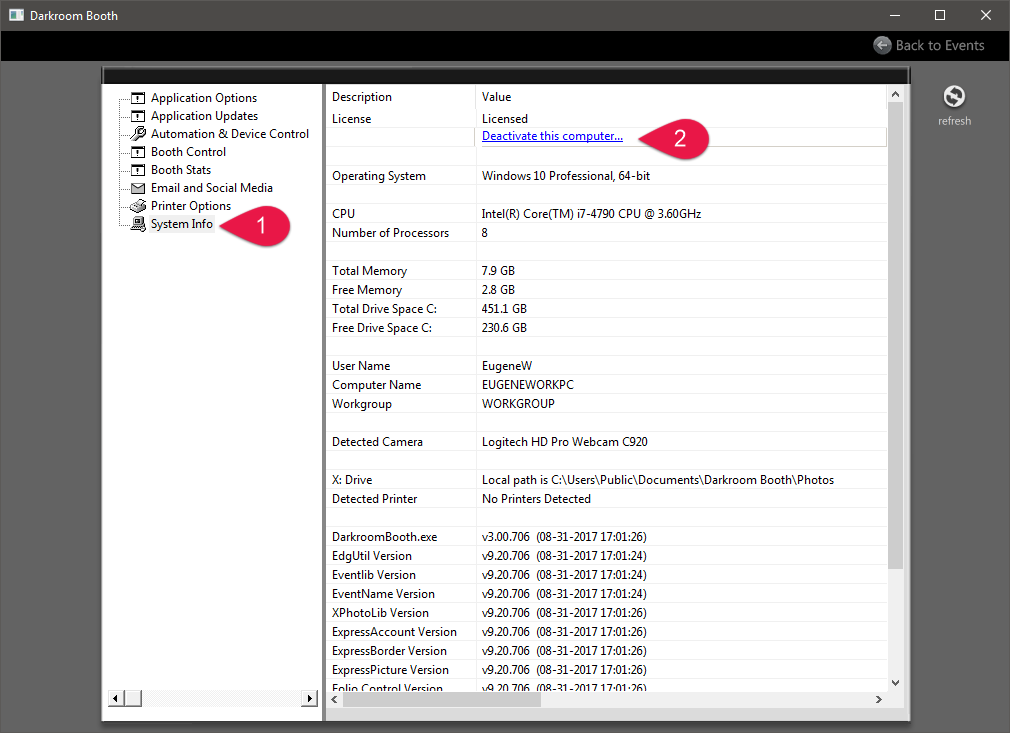
Related Articles
Booth 2025 Downloads & Release Notes
Purchase | Upgrade | Maintenance Plan | Trial | Required for Video/Gif ▼Download Booth 2025 3.01.1383 (12/22/2025) Added Support Cannon EOS R50V Added support for more Canon "creative" exposure modes via Camera Settings Support for Fujifilm DX400 ...Adding a QR Code to a Print
Video Here is a short video on using QR codes in Darkroom Booth. Documentation You can add a qr code to a print in Darkroom Booth as a link to a webpage. Sharing Using a QR Code If you are looking to share you image using a QR Core check out this ...Using Darkroom AI in Darkroom Booth 2025
Video Documentation Applying an AI preset to a template Check the box "Apply AI Effect" to select your AI effect from multiple different AI models and preset AI effects. Adding screen buttons to allow for multiple AI options This option will allow ...Trial Mode in Darkroom Booth
You can try out Darkroom Booth or use an unlicensed copy to design templates. On the Downloads page, click the link for the latest build to download and install Booth. When you launch the software, skip the activation and the software will go into ...Installation and Activation
Darkroom Booth requires activation for full use. When you purchase Booth, you will receive an 18 digit activation code via email. First, download Booth and double-click to install. When you run Darkroom Booth it will ask if you want to Activate. ...