How to Remove "Powered by Darkroom" from Your EventGallery.com Site
1. Under Settings, Select the Customization tab.
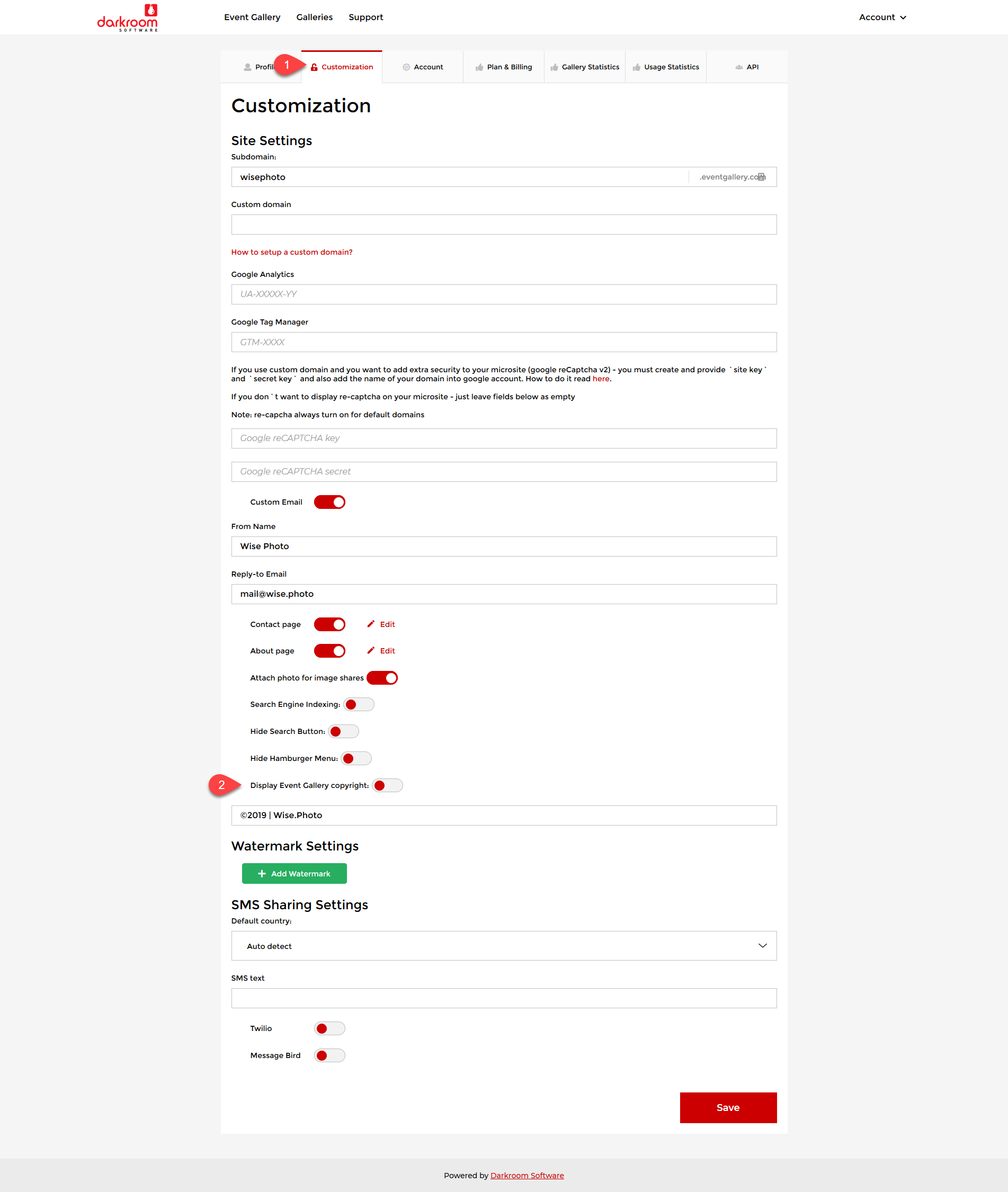
2. Toggle off the "Display Event Gallery Copyright" option.
Related Articles
EventGallery.com Example Page
Here is an example of what you can do with Darkroom Software and Darkroom Event Gallery. https://drs.eventgallery.com/eventgallery-sampleUsing QR Codes to Share images with EventGallery.com
Here is a quick video on how you can use a QR code to share images with ease using Darkroom Booth and EventGallery.com Here are step by step instruction on how to add the dynamic URL for the QR code. 1. Access the client site for your ...Using Event Gallery with Darkroom Core Edition.
Event Gallery Subscription Required | Darkroom Core 9.2.2384 or Higher Required | Video Instructions Here is a quick video on how to upload and share using EventGallery.com with Darkroom Core.How to Cancel an EventGallery.com Subscription
1. Click change plan 2. Click cancel plan 3. Confirm by pressing downgrade 4. You the cancellation date when their plan will be cancelledUploading to Event Gallery using Darkroom Hot Folder
Here is a link with more information about Event Gallery. https://www.darkroomsoftware.com/products/event-gallery Here is a link with more info about Darkroom Hot Folder. https://www.darkroomsoftware.com/products/hotfolder