Printing 5x7 on a DX-100 with 8 Inch Paper
1. Add these two template to Darkroom in Setup> Products and Services>Template>Borders
2. Add a package with a 5x8 print item.
3. Associate one of the templates with the 5x8 print item See screenshot.
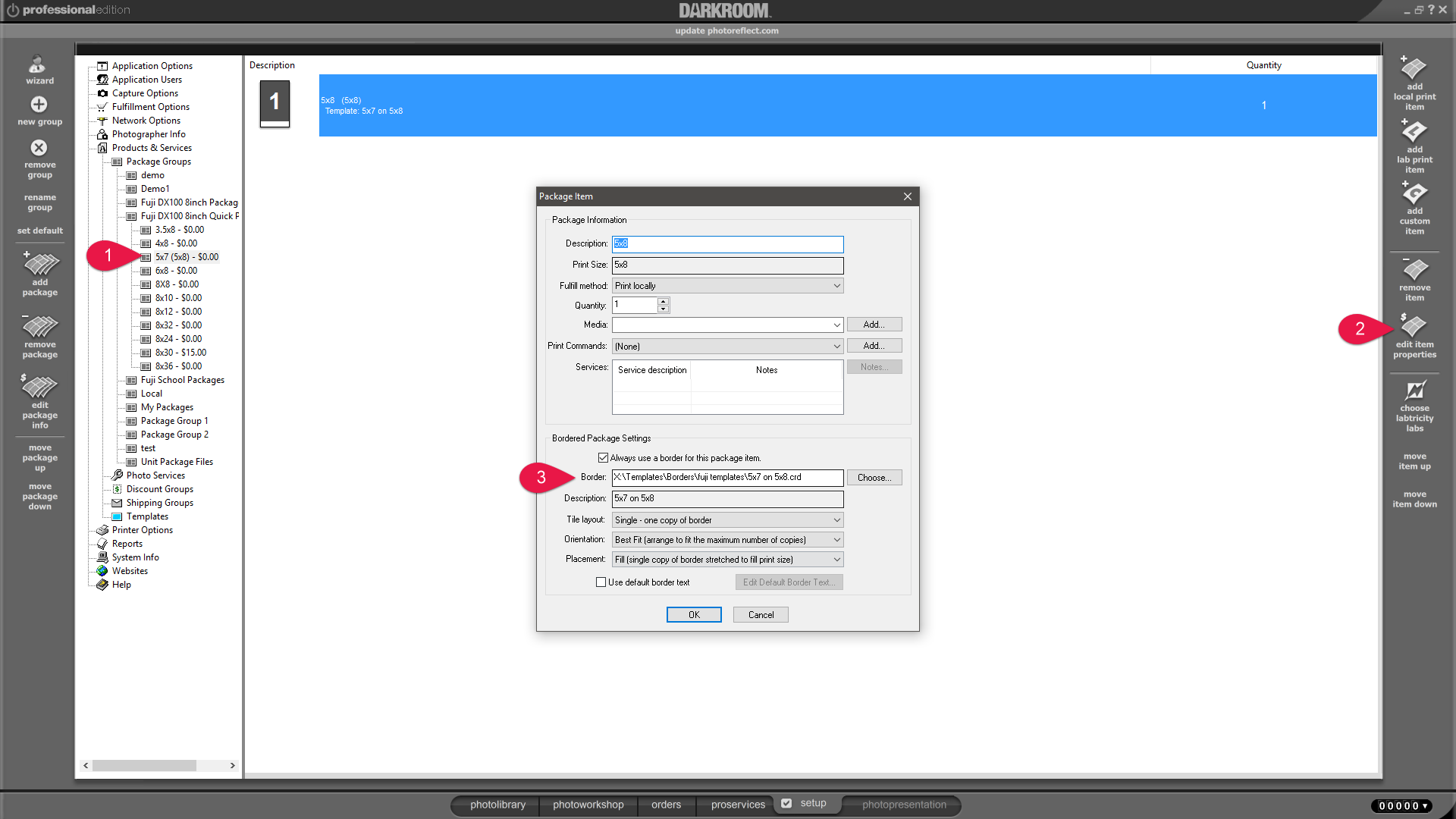
Related Articles
Dx-100 Color Management Settings
We recommend setting the Windows printer driver to use ICM for the color management option and Darkroom to No Color Adjustment. If you print Darkroom or Windows the profile will only be apply once by the Windows driver. Applying a color profile to ...Printing Shipping Labels
Label Download https://workdrive.zohoexternal.com/external/a024cb8fdd04c0230d841d3e01c71b9c9dd5cd55e8565d81725b08ae163376ad/download Recommended Label Maker ...Why is my printer not printing?
Darkroom Core | Troubleshooting | Video Here is a quick video on how to correct and ...Darkroom Core & Pro 9.2 Downloads and Release Notes
Build 9.2.2405 (04/02/2021) Core 9.20.2405 Pro 9.20.2405 Assembly 9.2.2405 Added US Mobile carriers list for email to sms option Build 9.2.2402 (03/10/2021) Core 9.20.2402 Pro 9.20.2402 Assembly 9.2.2402 Fixed An issue logging into a Dropbox account ...Where can I get the updated Calendar Graphics for Core Edition?
Here is a link to download the calendar graphics for the next few years. https://workdrive.zohoexternal.com/external/6OolXaIKJVn-JtDtd Rename this year's graphics to CalendarY2x6.png and CalendarY4x3.png Then copy those files to ...