The liveview does not work

Darkroom Booth | Documentation | Troubleshooting Guide
First, make sure your camera supports live view. Many older SLR cameras will work with Booth but do not have the live view feature. Next, make sure the "Use live view if supported by camera" option is checked in the live view tab. Click on the test button in the Live View tab and see if live view opens in the preview on that tab. If it does but is black see if the "exposure compensation" box is checked to the left of the Test button. Finally, make sure the camera is set to P or M mode, many of the other specialty settings disable live view.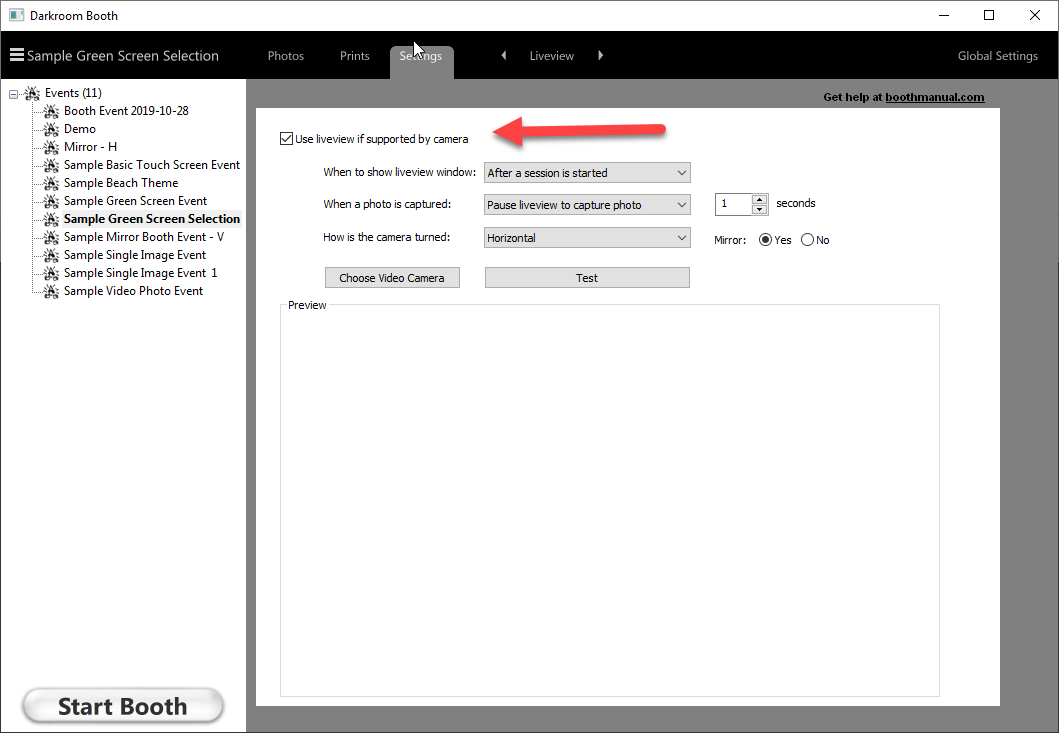
Related Articles
Dark Live View on my Canon Camera?
Darkroom Booth | Documentation | Trouble shooting Guide Issue: If your prints are ...Settings > Live View
1. Check this box to enable live view if you are using a webcam or an SLR that supports live view. Options include, when live view shows or if live view pauses and for how long. You can also set how the camera is turned and if you want it mirrored. ...Adding a Live View that Updates it Position (Moving Live View)
Dark liveview with a Nikon camera
Darkroom Booth | Documentation | Troubleshooting Guide Confirm that the camera is in ...Using a Live View with a Mirror Booth
We do not recommend using a live view with video animations. The videos will cause the live view to turn on and off rapidly and repeatedly. This process may cause issues for the camera and/or software; for that reason using a live view with video ...